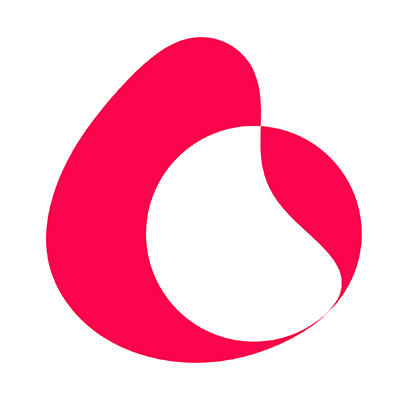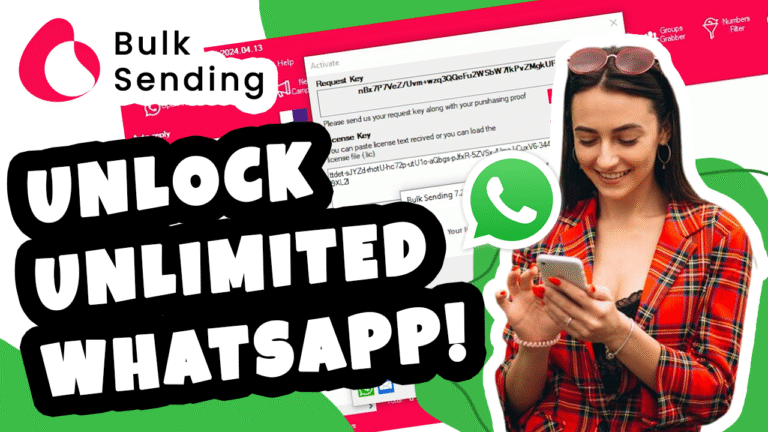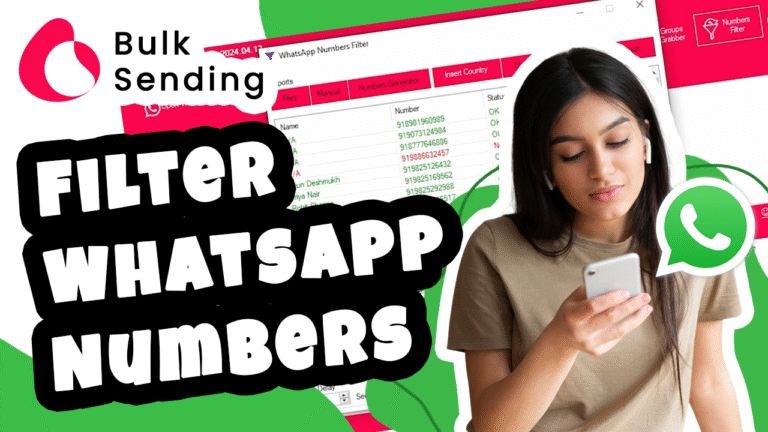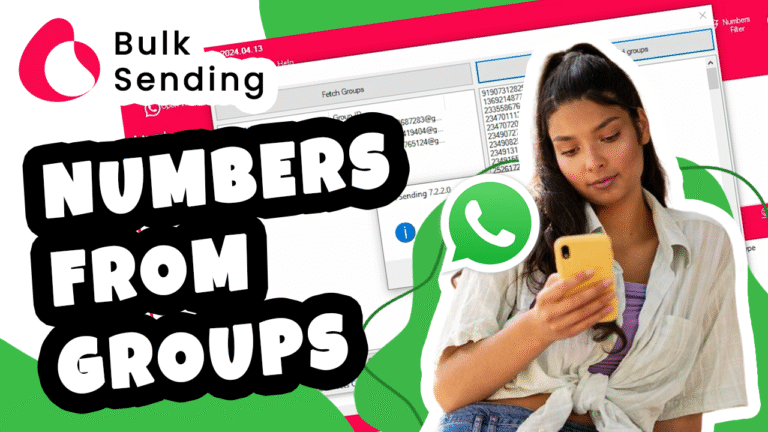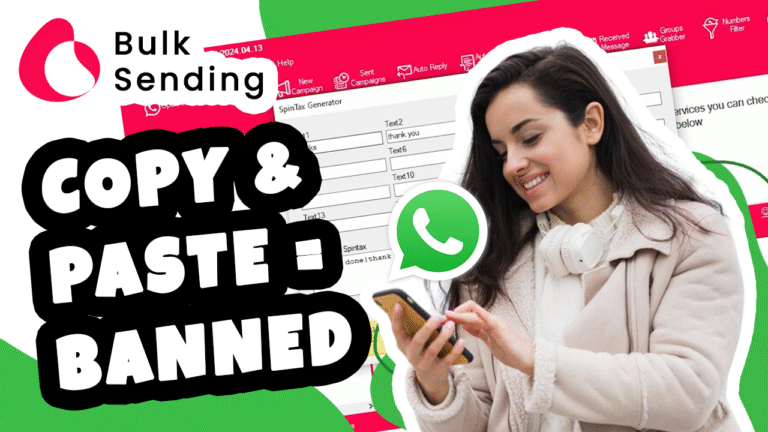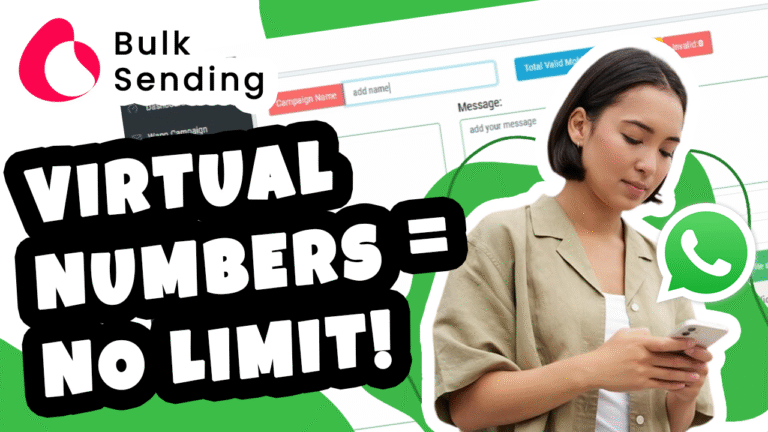📲 Import WhatsApp Group Contacts in Seconds with Bulk WhatsApp Sender Software
If you’re looking to send unlimited WhatsApp messages and grow your business quickly, the Bulk WhatsApp Sender Software is the ideal tool for the job. One of its most powerful features is the ability to import contacts directly from WhatsApp groups—allowing you to reach a wider audience without manually collecting numbers.
In this tutorial, we’ll walk you through how to extract group contacts using the software and save them for future use in your WhatsApp campaigns.
🛒 Step 1: Purchase & Activate the Software
Before we begin, make sure you’ve purchased the Bulk WhatsApp Sender Software from our official website: bulkwasender.in.
If you’re unsure how to activate the software, please watch our previous video or check the activation guide provided after purchase.
🧭 Step 2: Access the Group Grabber Tool
Once the software is activated and running on your computer, focus your attention on the top menu bar of the interface. From there:
- Click on the “Groups Grabber” option.
- A new pop-up window will appear.
🔍 Step 3: Fetch WhatsApp Groups
Inside the Groups Grabber window, click on “Fetch Groups.”
The software will now scan your WhatsApp and display a list of all the groups you are currently a member of.
This process is automatic and only takes a few seconds.
👥 Step 4: Select and Extract Group Contacts
Once the list of groups appears:
- Choose the group from which you want to extract contacts.
- Click on “Get Contacts from Selected Groups.”
The software will now extract the phone numbers of all members in that selected WhatsApp group and display them in the panel.
✅ Note: This feature only extracts contacts from groups you’re a part of and does not bypass any privacy or platform restrictions.
💾 Step 5: Export and Save the Contacts
After all the contacts have been extracted, the next step is to save them to your computer. To do this, simply click the “Export” button.
You can then choose a location on your device where the contact file will be saved—usually in Excel or CSV format, depending on your preference.
These saved contacts can now be used to launch bulk WhatsApp campaigns, personalized messages, or promotional broadcasts using the Bulk WhatsApp Sender Software.
🚀 Final Thoughts
Being able to import WhatsApp group contacts gives you a major advantage in your marketing strategy. It saves you time, removes the hassle of manual data entry, and allows you to reach highly engaged audiences quickly. Combine this with the software’s ability to send personalized messages using Spintax and variables, and you’ve got a powerful marketing machine.
Ready to grow your business with smart WhatsApp automation?
👉 Visit bulkwasender.in and start today!