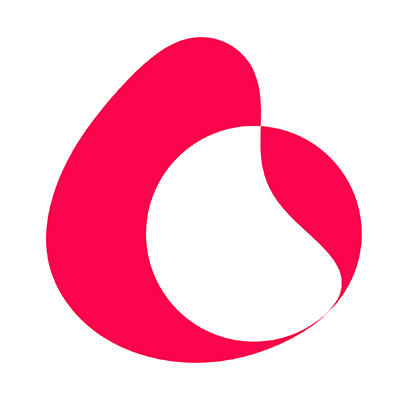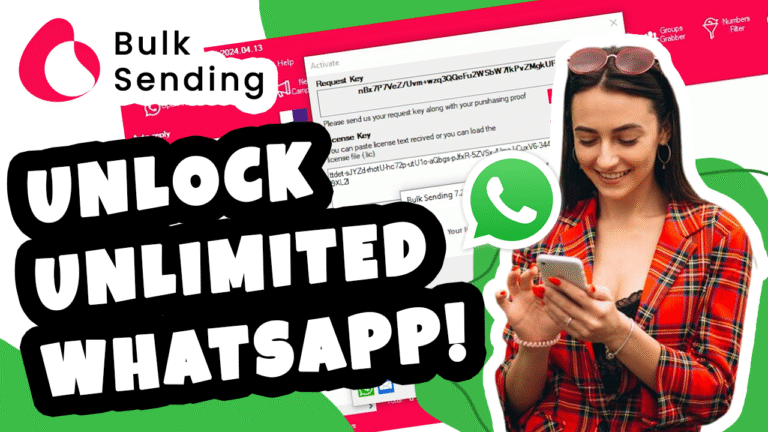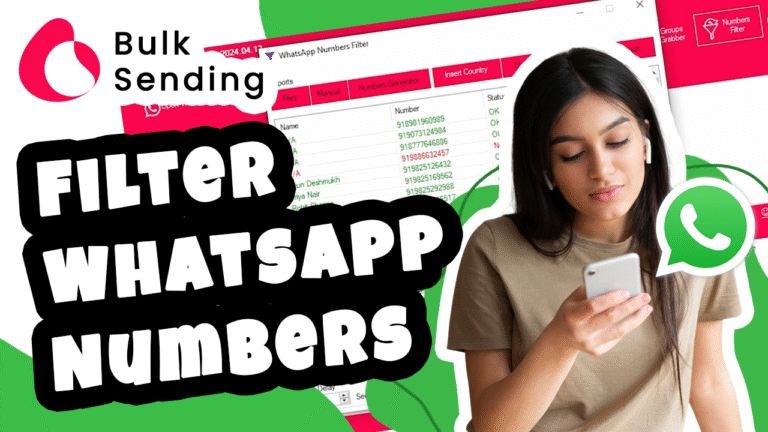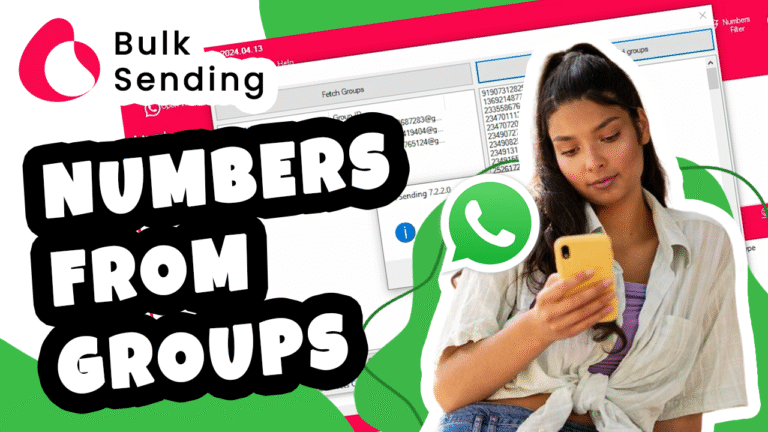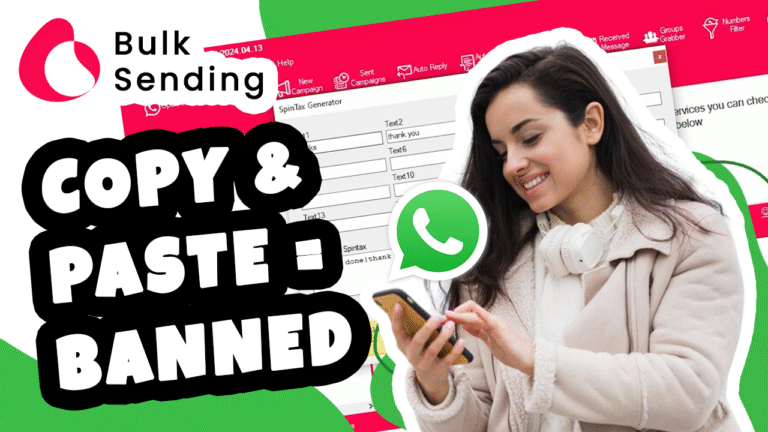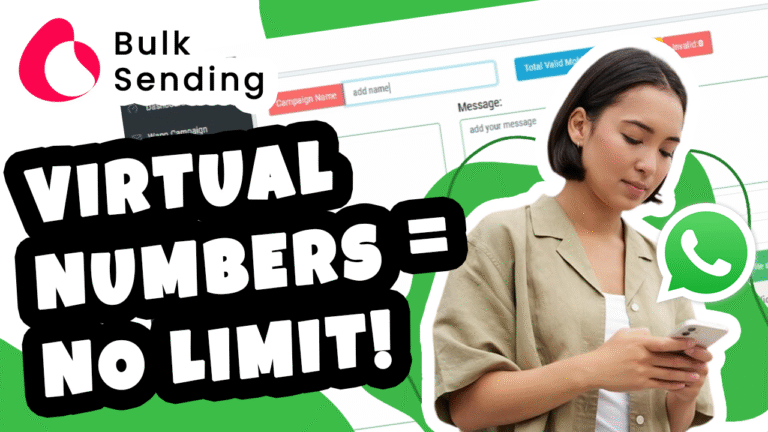📲 Manually Add WhatsApp Numbers for Quick Campaigns
Running a smaller WhatsApp campaign or don’t have an Excel file ready? No problem. With Bulk WhatsApp Sender Software, you can manually enter or paste contact numbers and launch your campaign just as effectively.
In this guide, we’ll show you how to manually add numbers, insert the correct country code, and prepare your list for bulk messaging.
🛒 Step 1: Get the Software
To get started, visit bulkwasender.in and purchase the Bulk WhatsApp Sender Software.
If you’re unsure how to activate it, check out our previous video for step-by-step activation instructions.
🔢 Step 2: Access Manual Import Option
Once the software is active and you’re on the dashboard:
- Focus on the middle section of the screen where it says “WhatsApp Numbers.”
- You’ll see three horizontal lines next to it—click to open the options menu.
- From the menu, select “Manual Import.”
✍️ Step 3: Enter or Paste Numbers
A new window will appear:
- You can now type numbers one by one, each on a new line
OR - Simply copy and paste multiple numbers from any source (a document, email, notepad, etc.)
Once all your numbers are added, click on the “Import” button.
🌍 Step 4: Add the Correct Country Code
To ensure proper message delivery, you’ll need to attach the appropriate country code to your numbers:
- Reopen the same menu by clicking the three lines again.
- Choose “Insert Country Code.”
- A prompt will ask you for the code. Enter your country code:
- 🇮🇳 India:
91 - 🇺🇸 US:
1 - 🇬🇧 UK:
44
- 🇮🇳 India:
Click OK, and the software will automatically apply the country code to all your contacts.
🚀 Ready to Launch Your Campaign
Once your numbers are formatted correctly with the country code, you’re ready to:
- Compose your message
- Add attachments (images, videos, PDFs)
- Use personalization with variables if needed
- And hit Send
✅ Final Thoughts
The manual import feature is perfect when you’re working with a short list of numbers or testing a quick message batch. With just a few clicks, you’ll have a ready-to-send contact list that’s properly formatted and globally compatible.
👉 Visit bulkwasender.in and start using Bulk WhatsApp Sender Software to simplify your outreach.